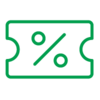Scan your bills with PayEye
PayEye is a optical reader developed by Crealogix that can scan QR codes.
It’s a timesaving alternative to entering payment details by hand, especially if you have to pay a large number of bills – say, over 30 – every payment cycle.